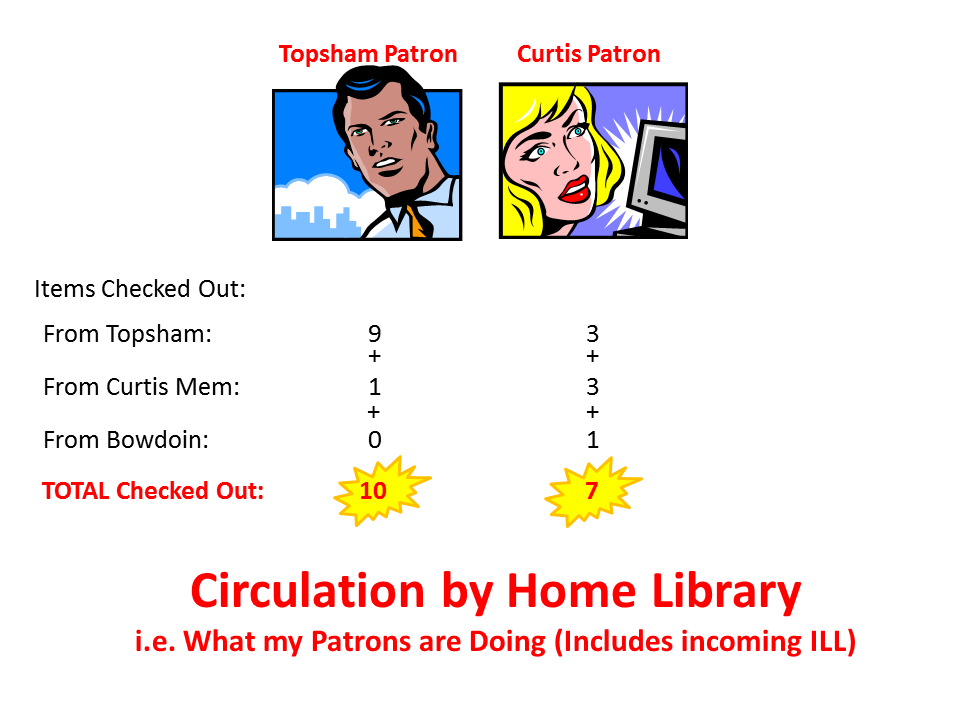Web Management Reports (WMR) provides a browser interface to a wide variety of general statistics about the bibliographic and patron databases that may also be of interest to to those concerned with circulation operations.
General
To access WMR, point your browser to: http://minerva.maine.edu/manage/ .
Initials and password, with appropriate permissions, are required. If you find yourself unable to access WMR due to a permissions issue, contact support.
The “Reports” logo is present on every screen. Click on it to return to the starting point.
Circ Activity
Circ activity collects and records transactions as they occur and they can be examined by date, patron type, patron home library, pcode 3 or 4, item location, and itype. These can be sliced and diced in many different ways to learn about items borrowed between libraries (the owning/home report and non-owned report), items borrowed by a particular library’s patrons, activity by a particular library’s patrons, and over different time periods.
For ILL stats (within Minerva and/or within MaineCat)
See directions on this page: https://www.maineinfonet.org/minerva/support/statistics/ill-stats/
Clarifying circulation numbers: What am I counting?
Many users have questions about what exactly is being counted in different circulation reports. Below are examples illustrating the different slices of the circulation data based on what you ask for, followed by exact directions of how to get that bit of data.
The total numbers in the second and third pictures below are completely different, but notice how they are derived from the exact same data. This prompts people to ask which is right which has no good answer. Both sets of numbers are accurate, but they are tracking two different behaviours answering two different questions, so the right one depends on what you want to know. One addresses your patrons’ usage and the other your items’ usage. One number will be higher than the other, depending on if you are a net borrower (patron/home library will be higher) or a net lender (item/location will be higher). This is normal and correct. You are welcome to use whichever set of numbers you think is more relevant (or both!) to talk to your governing bodies.
Example checkout Data for imaginary patrons
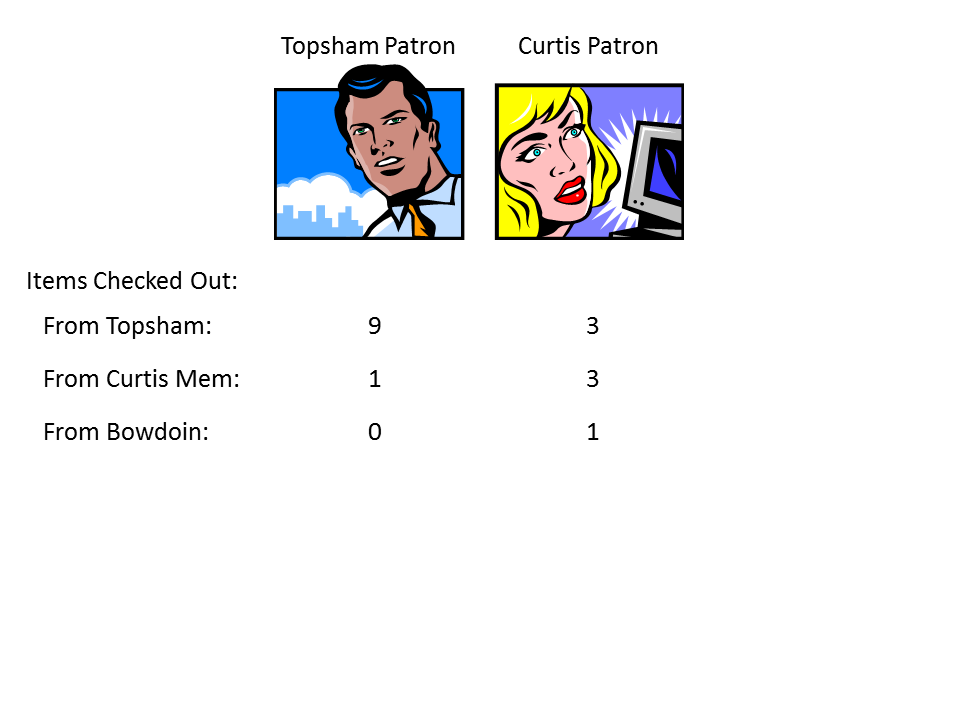
This shows 2 imaginary patrons from Topsham and Curtis libraries. They check out items from their own libraries, from the other Minerva library, and also from Bowdoin (through MaineCat). You can see how many of each type of item was checked out from where. For example the Topsham patron checked out 9 items from Topsham and one from Curtis. The Curtis patron got 3 off the shelf at Curtis, and ordered 3 more that came from Topsham and one that came from Bowdoin.
To count the circulation of your PATRONS
Steps in Web Mangement Reports:
Checkouts
- Pick Circ Activity
- Pick the following
- CIRC STATS: Checkout
- DATES: whatever timeframe you’re after
- LOCATIONS: System
- TYPE: Home Libr
- Click Submit
- Find your library’s name in the list and record the number of checkouts next to it.—it may be listed twice because of some MaineCat transactions listing differently. I’m trying to get rid of that, but it’s worth checking. If it’s there twice, just add them together.
Renewals
- Pick Circ Activity
- Pick the following
- CIRC STATS: Renewal
- DATES: whatever timeframe you’re after
- LOCATIONS: System
- TYPE: Home Libr
- Click Submit
- Find your library’s name in the list and record the number of checkouts next to it.
To count the circulation of your ITEMS
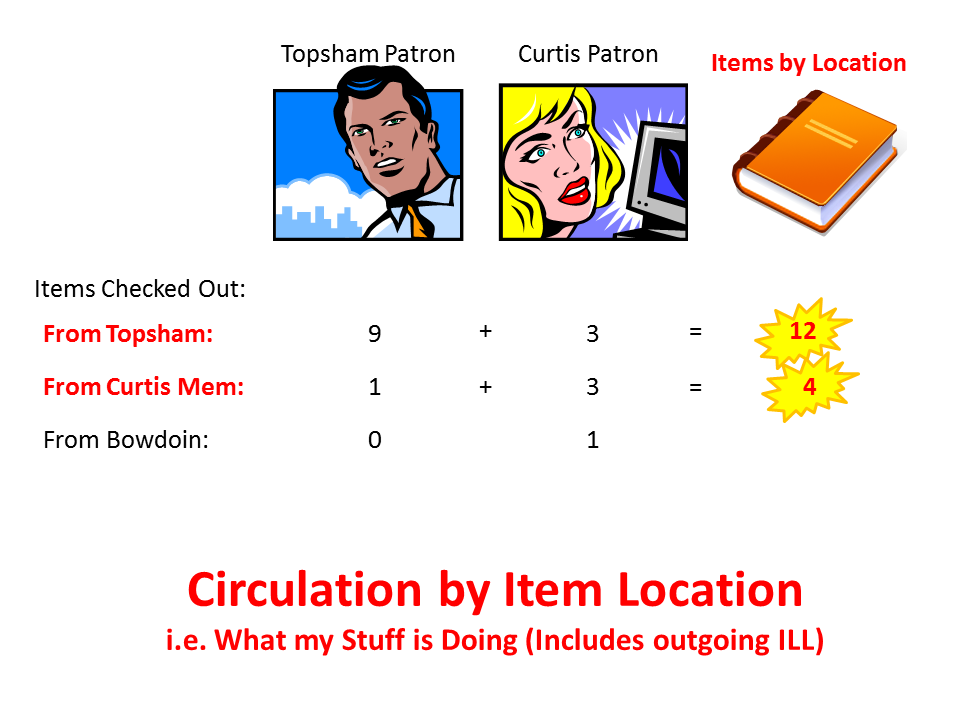 Finally, if we want to know how the things that we own have been checked out, we add across the rows. The items are described by the “Location” from their item record. So, there were 12 items from Topsham and 4 from Curtis. This counts the number of items that were checked out at each location, regardless of where they went, since items went to patrons from both libraries. This counts something more like: How popular is my collection?
Finally, if we want to know how the things that we own have been checked out, we add across the rows. The items are described by the “Location” from their item record. So, there were 12 items from Topsham and 4 from Curtis. This counts the number of items that were checked out at each location, regardless of where they went, since items went to patrons from both libraries. This counts something more like: How popular is my collection?Steps in Web Mangement Reports:
Checkouts
- Pick Circ Activity
- Pick the following
- CIRC STATS: Checkout
- DATES: whatever timeframe you’re after
- LOCATIONS: System
- TYPE: Location
- Click Submit
- Find your library’s name in the list and record the number of checkouts next to it.—it may be listed twice because of some MaineCat transactions listing differently. I’m trying to get rid of that, but it’s worth checking. If it’s there twice, just add them together.
Renewals
- Pick Circ Activity
- Pick the following
- CIRC STATS: Renewal
- DATES: whatever timeframe you’re after
- LOCATIONS: System
- TYPE: Location
- Click Submit
- Find your library’s name in the list and record the number of checkouts next to it.
Regarding the annual survey and its numbers:
For the annual State/Federal survey, the numbers must reflect patron activity, and be broken down by adult vs child items (location). Getting this separation in Minerva is extremely tedious, which is why InfoNet staff do it for all Minerva libraries at once–it requires exporting a comparison of home library and item location, determining which locations indicate child or adult items, then consolidating those numbers into totals for each library.
Aside from the fact that it’s what the feds specifically ask for, the reason why everyone needs to be singing from the same hymnal and all reporting only information about their own patrons’ activity is because when you add it all up, the state can’t double-count. If you were counting your items going out, and another library was counting their items coming in, the same item would get double-counted.