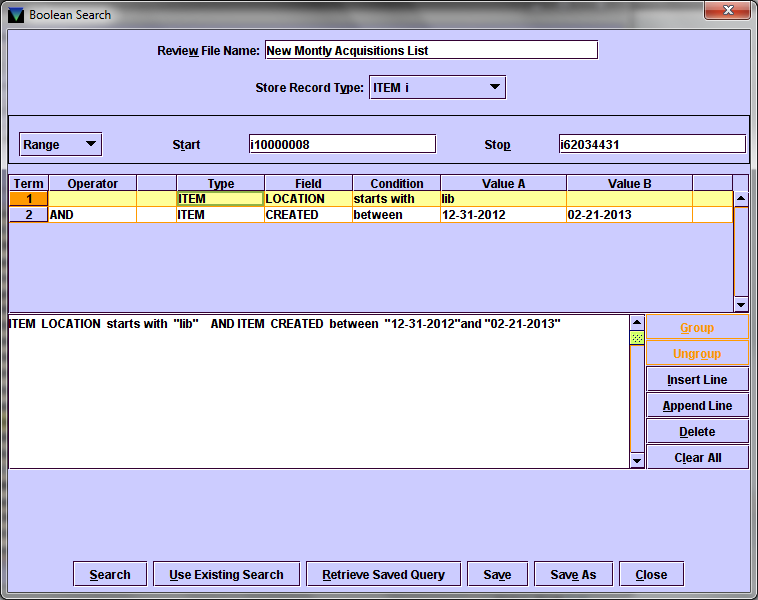A new acquisitions list can be used for publicity, internal tracking, or reporting statistics.
Go to Create Lists in any Millennium module.
Create a list using the following parameters (see here for directions on creating lists):
- Store Record Type: item
- Range: all values
- Item location starts with [your library’s 3 letter code] (i 79 ^ xxx )
- Item created between [last date of last month] and [first date of next month] (i 83 w mm-dd-yyy and mm-dd-yyy) Notice that to cover a whole month, you want to put the day before the month starts and the day after it finishes–literally you want the days between–the way that the numbers between 1 and 5 are 2, 3, 4.
You can then sort this list, export, use it to make a featured list, or whatever you like.