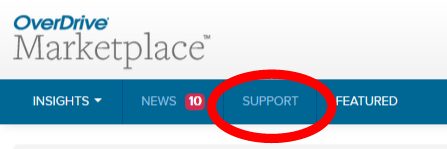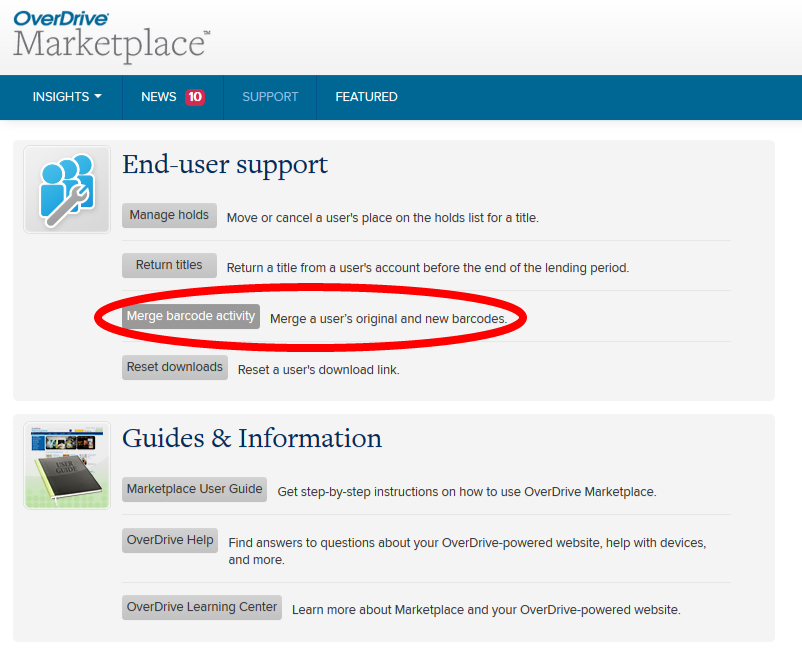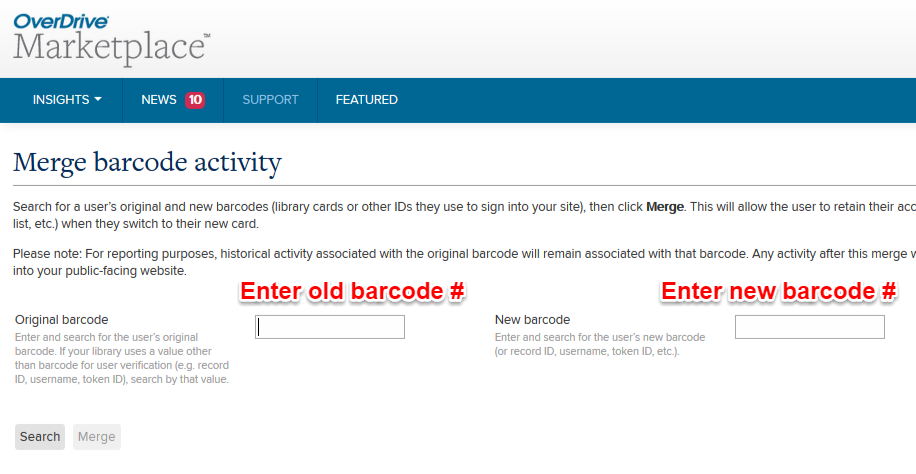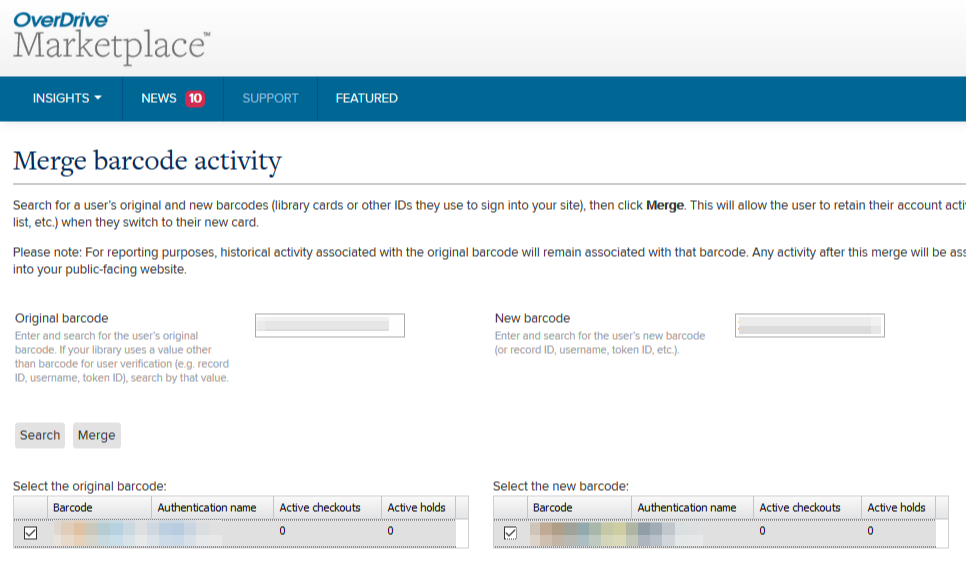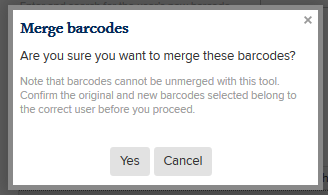To merge holds, wishlists and checkouts from an old barcode to a new one in OverDrive, please follow the below directions:
- Go to https://marketplace.overdrive.com/Account/Login in your web browser.
- Login using username: maineinfonet.lib.reports and password: r3p0rts.
- Select Support in the navigation menu.
- Under End-user support, select Merge barcode activity.
- Enter the original (old) barcode and the new barcode.
- Click the Search button.
- Select the checkbox next to the correct original barcode (a list may appear if other libraries use similar numbers) and next to the new barcode number.
- Click the Merge button.
- Click Yes to merge the two barcodes.