Create your personal account!
Before using the ComicsPlus app, you must sign up for an account by verifying your library card number at your participating library and following a special link.
To do that:
- select your library from the dropdown menu below and enter your library card number
- click “check your card number”
- Then follow the link to the ComicsPlus website and click the link labeled “Sign Up Now!” under the login box.
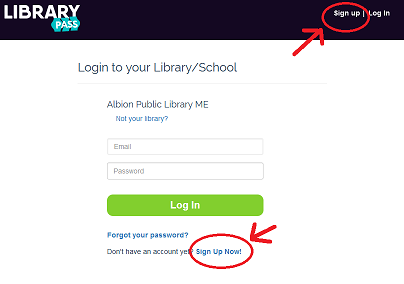
You only need to do this once, then you will be able to go directly to ComicsPlus and use the email and password that you registered. You can use the same email and password at the ComicsPlus Website or better, by downloading the LibraryPass / ComicsPlus App: 

IF your library is *NOT* showing up in the dropdown menu above, you can create an account for ComicsPlus using the Digital Maine Library and following the directions located on the Digital Maine Library ComicsPlus Account Creation Page.
