Below are steps which show what actions in the catalog or OCLC record result in what public displays. Display varies between catalogs, and also differ between monographs (item records) and series (checkin records). See notes per library below along with links to sample records.
In the local catalog:
URSUS:
Monographs: Add an OPACMSG of ‘m’ to the item record.
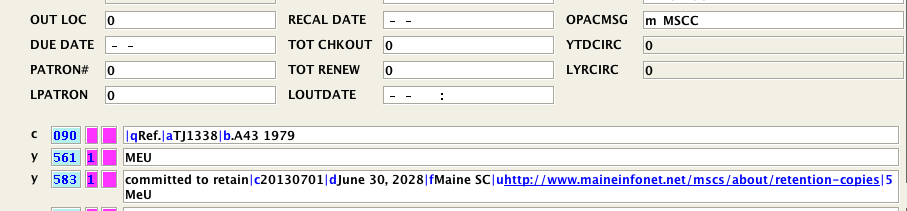
This results in the MSCC designation next to the status in the item display below: (live example)

Series: Presence of the 583 in a checkin record
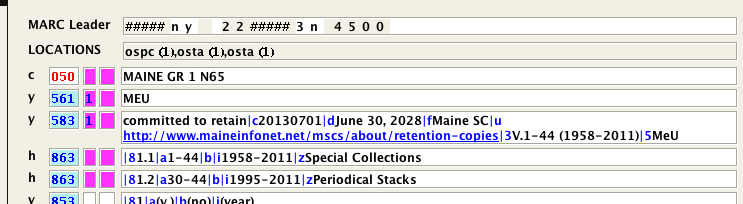
results in the MSCC information appear at the bottom of the bib record display (live example)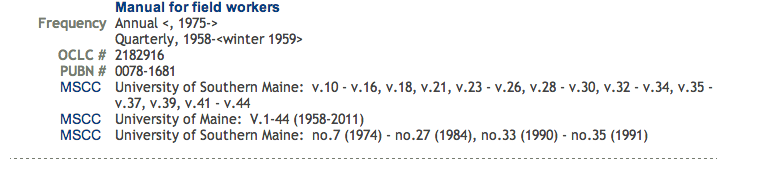
CBBCat:
Add the following ‘w’ tagged public in item records results in the display below.
<a href=”http://www.maineinfonet.net/mscs/about/retention-copies/”>MSCC</a>. (live example)
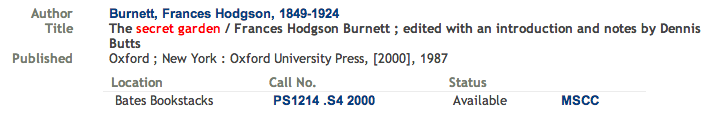
Portland Public:
Add OPACMSG of ‘m’ in item records. Display is only in the Classic Catalog (live example)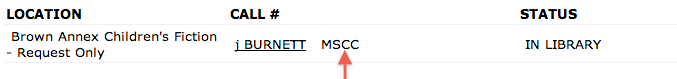
All retentions are being noted on item records only and not checkin records.
In OCLC:
MSCC and many other shared print program’s commitments can be viewed in the following OCLC products, see guidance for viewing shared print information:
-
Connexion – shared print (group and institution) search indexes
-
Record Manager – shared print (group and institution) search indexes
-
FirstSearch – ability to limit by shared print commitments, view the number of total commitments that exist for a given record, and view shared print commitments by record by library
-
Collection Manager – run queries to obtain access to LHR data (shared print and non-shared print) and ability to download data, ability to schedule and deliver
-
Worldcat Metadata API – ability to search bibliographic and holdings data on shared print commitments
Unfortunately, there are no plans to publicly display retention commitments in the public OCLC WorldCat as there was when using the second symbol.
